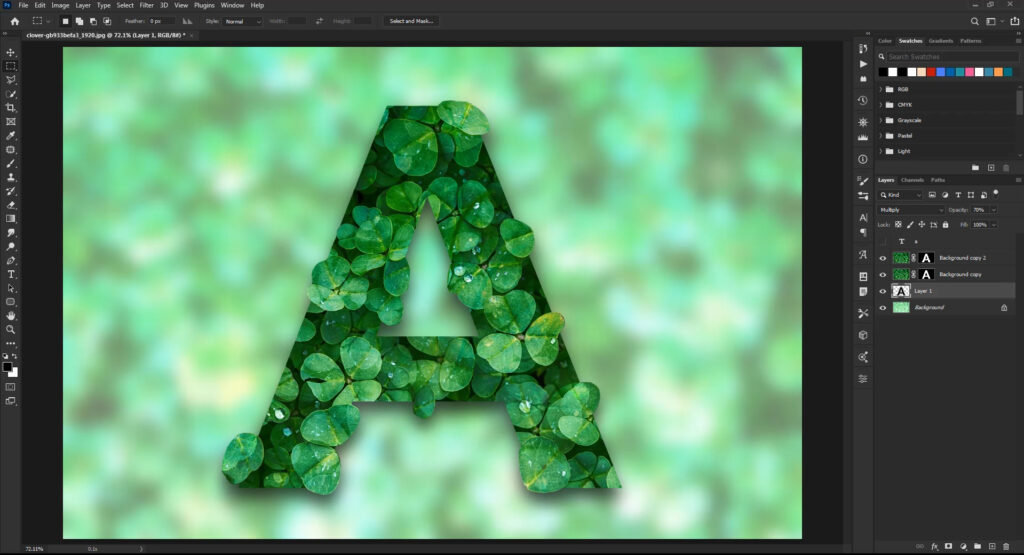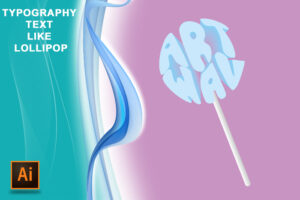Text Effect With Mask
Text Effect With Mask
Download Leaf Background From Here :
Open leaf background
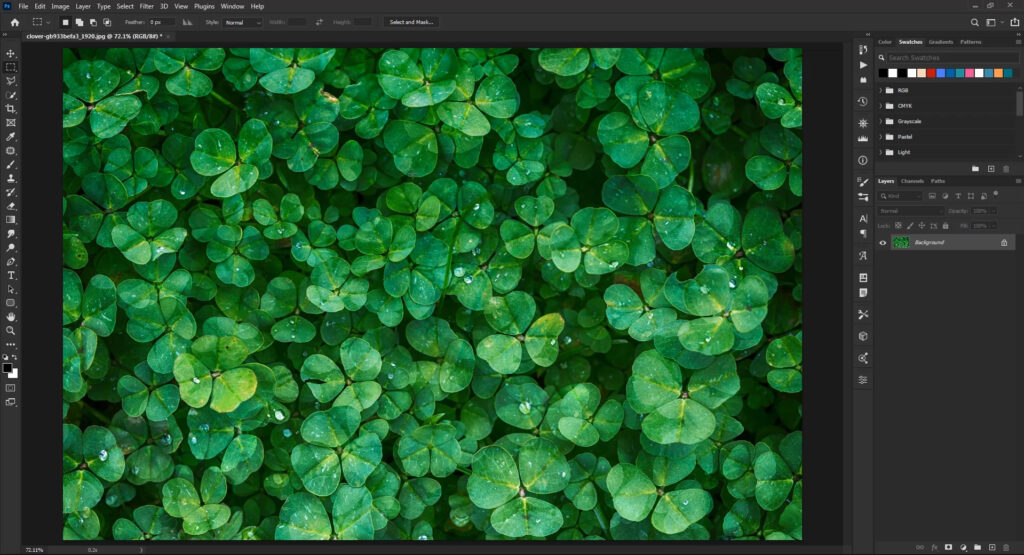
Pick horizontal type tools then type letter A
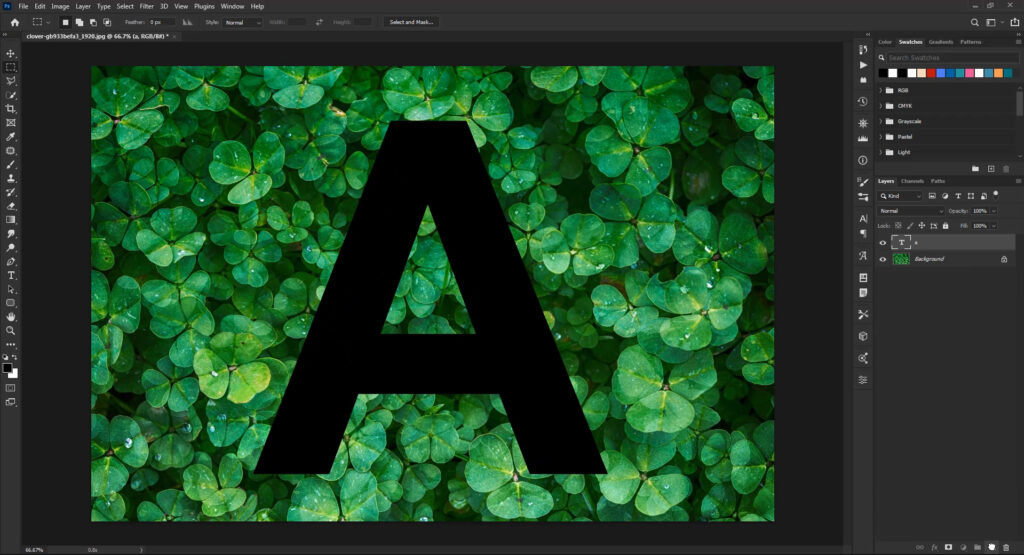
Duplicate background layer
Select letter A layer
Select add a layer mask
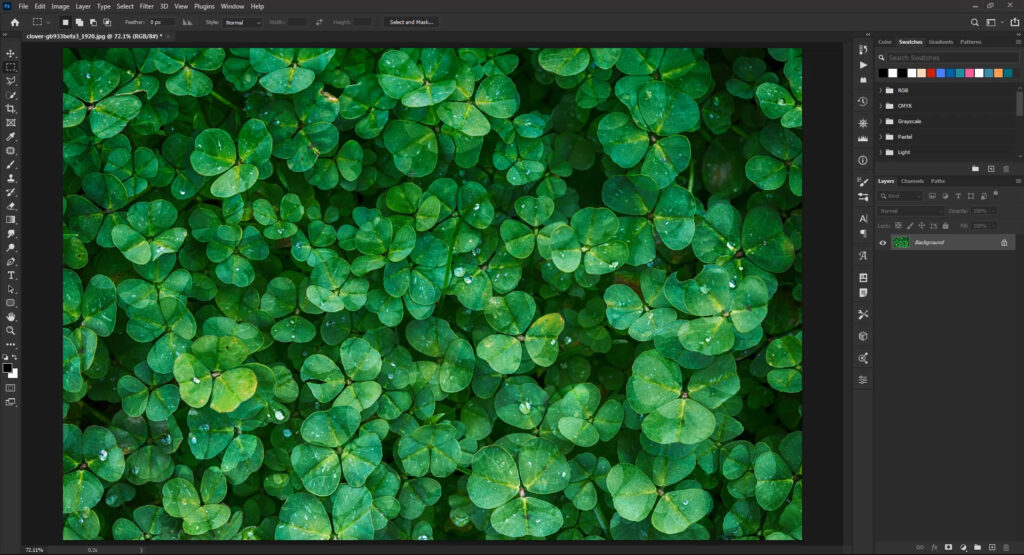
Duplicate this layer
Select brush tool
Switch between white and black color to remove and add on this layer
Select mask layer
And draw with a brush
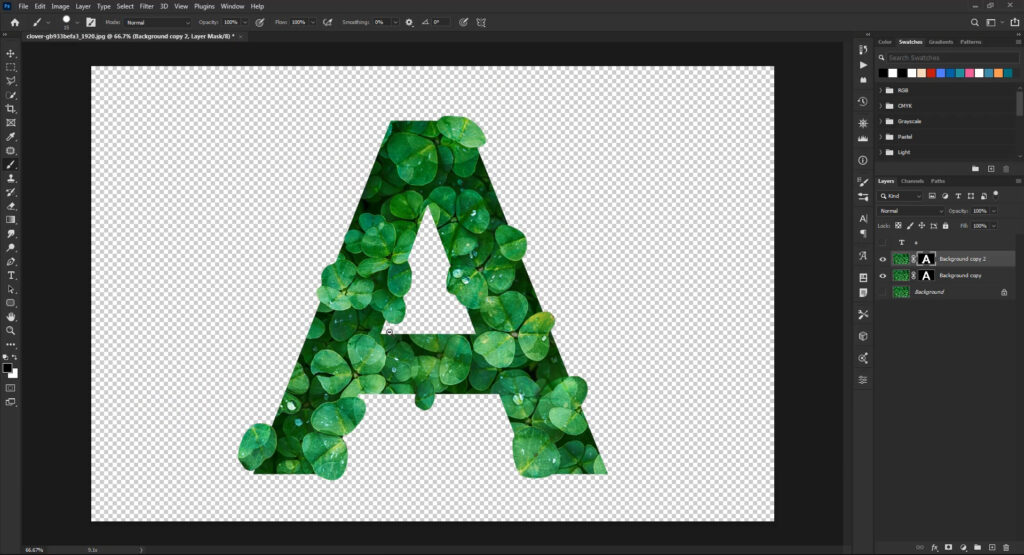
It’s Well done , Good Job